
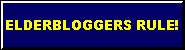
Today over at Time Goes By there is a new page. It occurred because one night last week when I was battling a bout with insomnia. I was messing around at Peter Chen's great site, Blogger Tips & Tricks, and tripped across something called a Button Generator and I must have looked like a cartoon character because I swear a big light bulb went off over my head.
I looked at the site he had used and wasn't quite impressed with it so I googled "free button generator" and went a-hunting. I looked at a couple and finally found one that had just the qualities I wanted I wanted: easy, quick, cheap (read: free), and latitude for creativity.
I'd long wished for an Elderblogger button because I'm very proud to be in such wonderful company. Every time I added a button here the thought crossed my mind that it would be nice to be adding an Elderblogger button. When I found a button generator that worked, I sat here and thought about what the button should say and tried out a couple different things and saved the ones I liked best. Y'all can see the fruits of my labor of love above. I might add that I had a blast doing it! I noticed that it was seriously late (or early) and I shipped off the buttons I'd made to Ronni telling her what I've just told y'all and asked, "Whaddaya think?"
I looked at the site he had used and wasn't quite impressed with it so I googled "free button generator" and went a-hunting. I looked at a couple and finally found one that had just the qualities I wanted I wanted: easy, quick, cheap (read: free), and latitude for creativity.
I'd long wished for an Elderblogger button because I'm very proud to be in such wonderful company. Every time I added a button here the thought crossed my mind that it would be nice to be adding an Elderblogger button. When I found a button generator that worked, I sat here and thought about what the button should say and tried out a couple different things and saved the ones I liked best. Y'all can see the fruits of my labor of love above. I might add that I had a blast doing it! I noticed that it was seriously late (or early) and I shipped off the buttons I'd made to Ronni telling her what I've just told y'all and asked, "Whaddaya think?"
When I woke a few hours later and checked my mail, a reply from Ronni was awaiting me. I was delighted to find that she really liked the idea and we've spent the last few days emailing back and forth and trying out ideas and sharing thoughts. As usual, we agreed on most things. (I think Ronni and I were sisters in a previous life.) And we're both hoping y'all will enjoy the opportunity to let the world see that you're an Elderblogger. There is a wonderful classic play by James M. Barrie, the author of "Peter Pan", called "The Old Lady Shows Her Medals" and if you look over there >>>, you'll see that this old lady is showing her medal. It reads: Elderbloggers Rule! I hope y'all show yours! Just click here and download yours!
Happy ElderBlogging!!!!!!!!!!!
Kay
Happy ElderBlogging!!!!!!!!!!!
Kay
Thank you so much for this terrific idea, Kay.
ReplyDeleteI visited Ronni this morning, saw the button there, downloaded to my blog and I'm all set.
ReplyDeleteBUT....now it could be MY eyes, but I'm NOT able to find this button on YOUR page. What am I missing?
Thanks from me too, Kay. I just looked at my template again, and I can't figure out how to do it. I'm going to go back to your email and reread it and try again. I don't know what has happened to my brain.
ReplyDeleteTerri -- the button wasn't there because Blogger was arguing with me. My monitor died & I was using an old one that XP hated & so did Blogger. Grrrrrrrrrrrr It's all better now.
ReplyDeleteJudy -- I feel your pain! I just got my new monitor up & running so things are finally working. Amen! Amen!
Ronni -- not a problem -- you know I'd do anything for you.
ReplyDeleteKay, thanks for the link to the Tips & Tricks site. Even though I use WordPress and not Blogger, many of the gadgets there are generic enough that I can use at least the concepts.
ReplyDeleteHi Kay,
ReplyDeleteThanks for the "shout out" (I am non-American, but I think I understand what that means). Regarding your comment in Putting Amazon aStore, text links, etc, in your sidebar, etc., I have responded to your comment. But I am puzzled about your question. You seem to have already done an image link in this blog's sidebar, so I don't know if your question relates to that?
Peter a.k.a. enviroman
Enviroman Says
Great idea Kay! Now all I have to do is see if I can figure out how to add it to my blog.
ReplyDeleteYou've sure had the ole' thinking cap working overtime with this "Elderblogger" badge idea I read about at TGB. I'll be putting one up
ReplyDeletewhen I can figure out how to do it. Efforts so far have stalled at Ronni's Step 3.
Thanks, too, for the other links here as I will be seeing what I can learn from these -- if I can find the time in which to devote to doing so.
What a great idea. I am PROUD to be an elderblogger and you have given me the opportunity to "Show OFF."
ReplyDeleteThanks a bunch!!!!